Hello today I am going to show you guys the easiest way to use Instagram on PC.
So first the requirements
* WINDOWS 10 PC.
* ACESS TO WINDWOS STORE .
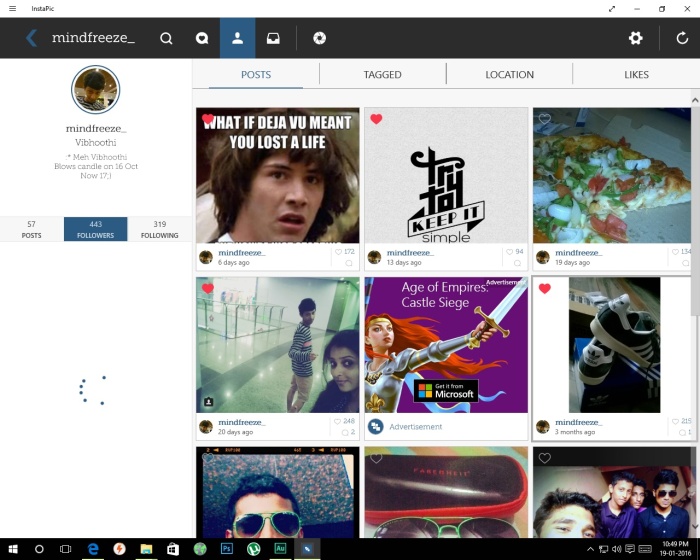
So the method is simple
.
.
.
- Download and install the App INSTAPIC.
- Create new Account IF not having or login and click authorize.
- Wait For a Minute for loading.
- Click the Camera Icon on top.
- Browse the file to be uploaded .
- Add suitable captions and hashtags if u want .
- Click Submit.
- Done.
Tutorials Made Easy The link is Added below watch it
How to use INSTAGRAM on PC Easy Method 2016 without Bluestacks and Upload Photos [Full HD]
How to use INSTAGRAM on PC Easy Method 2016 without Bluestacks and Upload Photos [Full HD]
PEACE .